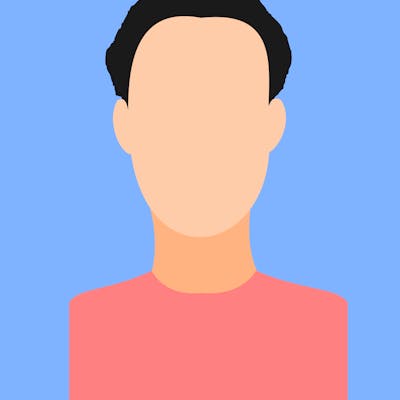Table of contents
When working with containers, managing file sharing between the host system and container can often pose a challenge. However, there is an easy-to-use solution that simplifies this process using just one line of code! This blog post will guide you on how to share files effortlessly by leveraging Incus’s incus config command.
The One Liner Solution:
If you’re looking to share a specific directory containing your container data, here is the one-liner syntax for adding the file source and path within the container configuration:
incus config device add <container> <device name> <device type> source=/<path/to/directory/> path=/<mount/point/in/container>
To give you a better understanding, let’s look at an example. Suppose we have a container named container1 and want to share files located in the /srv/movies directory with a mount point of /mnt/movies within the container itself:
incus config device add container1 movies disk source=/srv/movies path=/mnt/movies
Alternative Method for Advanced Users:
If you’re feeling adventurous and want to directly edit the configuration, Incus provides an alternative method. With this approach, you can leverage YAML syntax within your container configuration file with incus config edit <container>. Here is how it works using our previous example:
dveices:
movies:
path: /mnt/movies
source: /srv/movies
type: disk
Happy hacking!